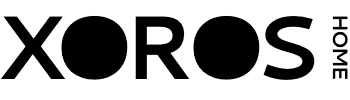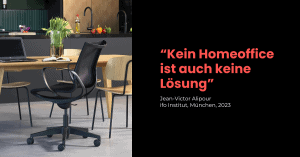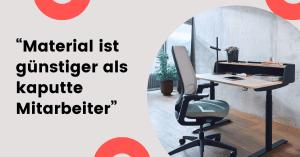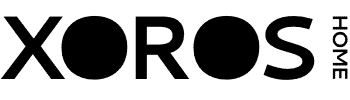Electrically height-adjustable desks are a wonderful invention and it is impossible to imagine modern offices and well-equipped home offices without them. Every now and then, however, the electronics of the motors may call for a reset.
Video quick guide variant 1
Video quick guide variant 2
In which cases does a reset or re-initialisation help?
A reset of electrically height-adjustable desks is necessary during initial assembly, as well as after a longer standstill or if the plug connection between the motor and the control element has been disconnected. Even if the desk is stuck and no longer moves, a reset can be the solution. Because: The initialisation or reset serves to bring the two lifting columns of the desk to the same level. Otherwise, the mechanism may not be extended synchronously and parallel, but at a slight angle and then jammed.
If your desk has a digital display for height adjustment, the reset will usually recalibrate it.
How do I reset my sit-stand table?
Many manufacturers use a similar procedure, but we describe the most common one here. A short video can be found at the top of the article.
- Press and hold down the Up and Down buttons simultaneously (alternatively: press and hold the Down button or keep it pressed in the lowest table position).
- The table moves to the synchronisation position (usually downwards)
- On models with a display, it may also be necessary to confirm with the down button as soon as the display shows RESET/RST or similar.
- The successful reset is indicated by the table with a short nod or crack.
Attention: The collision or collision protection is normally deactivated during reset. Therefore, make sure that no objects are in the way when the table is lowered!
Tip: If this does not help, disconnect the power supply to the table for approx. 20 seconds (pull out the plug) and try the reset described above again. This will force the control unit itself to restart.
To avoid frequent resetting, you should also make sure that your desk is perfectly level. To level the desk, most desks are equipped with levelling screws or adjustable feet.
If these general instructions do not help with your table and you do not have your manufacturer's instruction manual at hand, you may find what you are looking for by doing a quick search on the Internet. There are numerous videos and quick guides for every manufacturer and almost every table model.
If you have purchased your desk through us, our customer support will of course be happy to help you. https://xoros-home.de/support/
How helpful was this post?
Click on the stars to rate!
Average rating 4.5 / 5. number of ratings: 31
No reviews yet! Be the first to rate this post.
Popular products at XOROS Home
This product is available on our
Rental platform for office furniture & co
Our platform is the digital solution for all companies that don't want to buy office furniture, but simply rent it.
★ Home office ★ Office ★ Rental options for all terms ★ Lean processes ★
More informationAbout XOROS Home GmbH
At XOROS Home, we offer smart solutions for healthy and productive working from anywhere. The core of our solution is a rental platform for ergonomic office and home office equipment. The entire process is fully integrated and digitalised via a self-service platform with a large number of different products for working in the office or at home.
This platform really comes into its own when working from home, simplifying administrative, organisational and overhead processes without restricting employees in their individual choice of furniture. A smart employee benefit for all those who work (partially or fully) remotely. Interesting for all companies that offer mobile working or hybrid work and want to support their employees in the home office in an uncomplicated way.